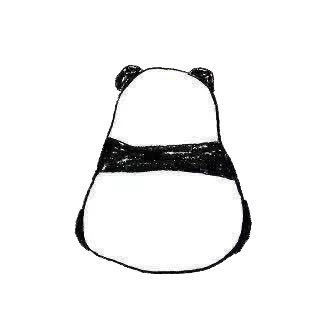Command Line Interface 也就是我们所熟知的cli, 可以让我们快速简单的完成基础劳动, 一般工作中的cli工具主要有以下几个功能:
- 快速生成应用模板,如vue-cli等根据与开发者的一些交互式问答生成应用框架
- 创建module模板文件,如angular-cli,创建component,module;sequelize-cli 创建与mysql表映射的model等
服务启动,如ng serve - eslint,代码校验,如vue,angular,基本都具备此功能
- 自动化测试 如vue,angular,基本都具备此功能
- 编译build,如vue,angular,基本都具备此功能
- 编译分析,利用webpack插件进行分析
- git操作
- 生成的代码上传CDN
- 还可以是小工具用途的功能,如http请求api、图片压缩、生成雪碧图等等,只要你想做的都能做
下面介绍一下nodeJs制作cli的常用工具:
Inquirer.js 交互式命令行工具
命令行界面工具:
yarn add inquirer
例子:
const inquirer = require('inquirer')
inquirer.prompt([
{
type: 'input',
name: 'answer',
message: '获取用户输入字符串',
default: "没用的默认值"
}
]).then((data) => {
console.log('结果为:')
console.log(data)
})
Prompt types —— 问题类型
{type: 'list'}
问题对象中必须有type,name,message,choices等属性,同时,default选项必须为默认值在choices数组中的位置索引(Boolean)
{type: 'rawlist'}
与List类型类似,不同在于,list打印出来为无序列表,而rawlist打印为有序列
{type: 'expand'}
同样是生成列表,但是在choices属性中需要增加一个属性:key,这个属性用于快速选择问题的答案。类似于alias或者shorthand的东西。同时这个属性值必须为一个小写字母
{type: 'checkbox'}
其余诸项与list类似,主要区别在于,是以一个checkbox的形式进行选择。同时在choices数组中,带有checked: true属性的选项为默认值。
{type: 'confirm'}
提问,回答为Y/N。若有default属性,则属性值应为Boolean类型
{type: 'input'}
获取用户输入字符串
{type: 'password'}
与input类型类似,只是用户输入在命令行中呈现为XXXX
{type: 'editor'}
终端打开用户默认编辑器,如vim,notepad。并将用户输入的文本传回
Commander.js
yarn add inquirer
// 引入依赖
var program = require('commander');
// 定义版本和参数选项
program
.version('0.1.0', '-v, --version', '版本')
.option('-i, --init', '初始化')
.option('-g, --generate', '构建')
.option('-r, --remove', '删除')
.option('-h, --help', '帮助');
program.parse(process.argv);
if(program.init) {
console.log('init something')
}
if(program.generate) {
console.log('generate something')
}
if(program.remove) {
console.log('remove something')
}
ora 终端加载动画效果
一个优雅的终端微调器
yarn add ora
使用:
const ora = require('ora');
const spinner = ora('Loading unicorns').start();
setTimeout(() => {
spinner.color = 'yellow';
spinner.text = 'Loading rainbows';
}, 1000);
chalk 修改控制台中字符串的样式
样式修改包括
- 字体样式(加粗、隐藏等)
- 字体颜色
- 背景颜色
yarn add chalk
chalk 支持两种方式使用: 常规的调用方式和模板中使用的方式。
- 常规使用
const chalk = require('chalk');
console.log(chalk.red.bold.bgWhite('Hello World'));
console.log(chalk.rgb(255,0,0).bold.bgRgb(255,255,255)('Hello World'));
- 模版使用
const chalk = require('chalk');
console.log(chalk`{red.bold.bgWhite Hello World}`);
console.log(chalk`{rgb(255,0,0).bold.bgRgb(255,255,255) Hello World}`);
四个基本的命令加上emoji就能弄一个像样的自己的cli工具辣
文档链接: